What kind of digital stethoscope do I need to have to use eMurmur?
eMurmur currently supports the following stethoscopes:
What kind of earphones do I need to use eMurmur?
When listening with earphones, we recommend using ones with sufficient frequency range and bass capacity to ensure all nuances can be heard.
What are the phone and web browser requirements for using eMurmur?
eMurmur requires version Android 8 or higher and i0S 13 or higher to run. The eMurmur web portal is supported on the following browsers (up-to-date versions): Chrome, Microsoft Edge and Firefox. Internet connectivity is a requirement for both eMurmur app and web portal.
What can I auscultate with eMurmur?
eMurmur can be used to auscultate body sounds, including heart, lung and bowel. The technology allows users to screen, monitor, diagnose, and consult on heart, lung, and bowel health, in any type of setting.
Should I use the eMurmur app or the eMurmur web portal for auscultation?
You can use either. The combination of app and web portal allows eMurmur users maximum flexibility, regardless of your stethoscope model and whether you happen to be using a mobile device, laptop or desktop computer.
Can eMurmur be used alongside telemedicine solutions?
Yes. Regardless of your telemedicine software or videoconferencing system, eMurmur can run parallel to it within a browser, allowing for live, virtual auscultation.
How does remote auscultation / live streaming work?
eMurmur live streaming can be used to auscultate patients remotely using a digital stethoscope connected to either the app or the web portal. To start live streaming, simply select LIVE STREAM and share the joining link with the remote party. During live streaming, you can use different sound filters and visualizations and also make lossless recordings.
What is eConsult and how does it work?
The eConsult feature allows you to get specialist consultation on auscultation sounds. First you select the patient for whom you want a consultation, then enter the specialist’s email address. The specialist will receive an email invite to review the shared auscultation data.
Can I share recordings with a specialist who is not an eMurmur user?
The eConsult function can only be used between active eMurmur users for security reasons. With a Telehealth or Enterprise account you have the option to download recordings to your computer and send them by other means.
Can I access recordings using my EHR?
Yes. Each recording has a unique permalink that you can copy directly into a patient's EHR or access via the summary report (PDF accessible in the web portal).
What are the features of the different subscription plans?
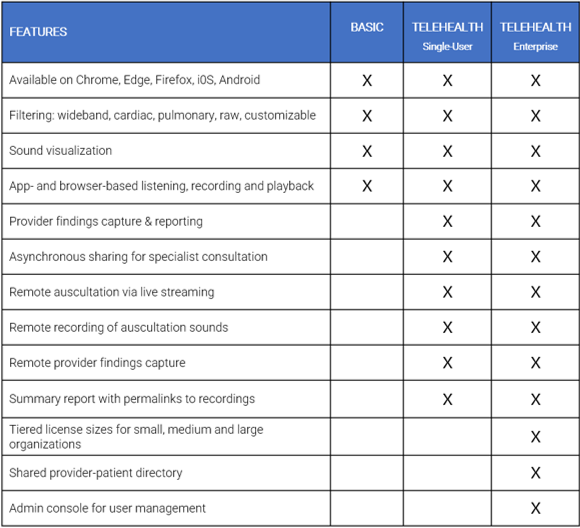
How does the eMurmur free trial work?
After downloading the eMurmur app from the PlayStore or the AppStore, create an eMurmur account. Once that is complete you will have full access to the Single User Telehealth Plan for 30 days, which includes app- and browser-based listening, recording, visualization and playback; patient encounter capture and recording in the web portal; e-consultation and live streaming.
How can I purchase eMurmur?
eMurmur is free to download from the PlayStore or the AppStore and once you set up an account you have free 30-day access to the full Telehealth Plan. Enterprise licenses must be purchased through our resellers. Contact us if you need help to find a reseller: sales@emurmur.com
Is patient information secure?
Yes, all of your data is secured according to the most state-of-the-art privacy standards. All eMurmur patient information is stored on a HIPAA- and GDPR-compliant server featuring end-to-end encryption. Personal health information is never saved on an individual user’s mobile device.
Where is my data stored?
All data is stored on secure servers in either the US or the EU. You get to choose the data storage location upon signing up for eMurmur.
Do you have a Business Associate Agreement (BAA)?
Yes. Our BAA is included in our Terms of Use, and accessible via the eMurmur App and Web Portal.
Do you have a Data Processing Agreement (DPA)?
Yes. Our DPA is included in our Terms of Use, and accessible via the eMurmur App and Web Portal.
How can I maximize the sound quality of my recordings?
When using the eMurmur app or web portal, it is important that you use headphones with good bass capacity. Adjust the volume settings on your device and make sure to apply a filter that best suits your needs. External noises should be reduced as much as possible when recording auscultation sounds.
What if my stethoscope is not supported?
Please contact support@emurmur.com if your digital stethoscope is not in the list of supported devices, and we will investigate whether it can be added to eMurmur.
When should eMurmur not be used?
eMurmur should not be used on patients with negatively altered auscultation sound audibility, such as excessive crying or patients receiving artificial respiration. eMurmur also should not be used in an environment that would be considered especially noisy for auscultation, and therefore not allow for a proper auscultation.
How can I receive assistance?
Please contact support@emurmur.com if you need assistance.